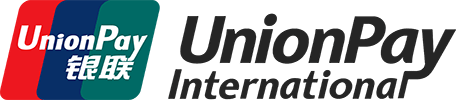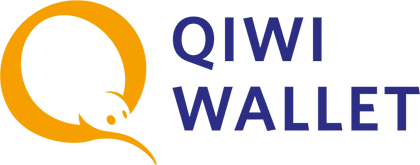You may choose the most convenient method for you.
Bank transfer
After selecting bank transfer as your payment method, you will be presented with a payment instruction PDF. You will also receive this same payment instruction to the email addresses provided during checkout. Now that you have your payment instruction, you can complete your payment offline using one of the below methods:
- Online or mobile banking: Log into your bank account and locate the option to make a ‘bank transfer.’ Your bank should then prompt you to provide information on the recipient’s name and bank which are included in your payment instruction. Be sure to include your reference number with your transfer, typically this field is called “message to receiver”, “reference”, “originator to beneficiary information (OBI)”, “remittance information” or similar. If you have any questions, please reach out to your bank.
- Over the phone: Call your bank directly and let them know you would like to complete a bank transfer. You will have to provide the representative with the information included in your payment instruction.
- In person: Visit your bank branch and complete a transfer form using the information included in your payment instructions. Your bank representative can help you complete the transfer.
IMPORTANT: your items won’t be reserved and won’t be shipped until we receive a copy of the payment.
Credit/debit card
For all electronic payments, you may have the option to use Visa, MasterCard, Amex, Discover, Apple Pay, Google Pay, PayPal, SMS, Twint and MNO Billing.
| Credit card
 | |
| | Paypal
 | |
| | Amazon Pay
 | |
|
| Apple Pay
 | |
| | MyBank
 | |
| | Yandex
 | |
|
| Alipay
 | |
| | UnionPay
 | |
| | Giropay
 | |
|
| Qiwi Wallet
 | |
| | iDeal
 | |
| | WeChat Pay
 | |
|
| Western Union
 |
| | HSBC
 | |
| XTransfer
 |